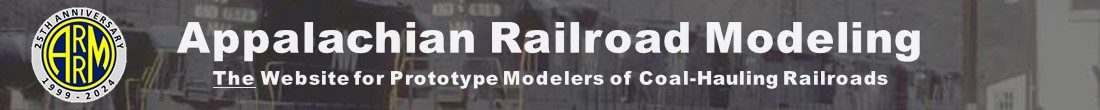A couple weeks ago, I added the “Poor Man’s Model Railroad Analog Fast Clock.” Since then, I’ve created a digital version in Microsoft PowerPoint for those interested. It’s ultimately simpler than the analog version because it’s all text, but it works in essentially the same manner. You can change the fast clock ratio by adjusting the transition time between slides (instructions included), and you customize the appearance as much as you like by changing the colors, size, fonts, etc. in the “Slide Master” templates. For the calendar version, you can easily change the date(s) as well.
As mentioned in the previous article, for best results you’ll want to download the file rather than run it online. MS PowerPoint, as far as I can tell, doesn’t support synchronization between devices. However, there are some work-arounds you might try. The first is to connect multiple displays to the same computer and push the same screen to all displays. Another route would be to use a program like Zoom or MS Teams to create a meeting you could “invite” other devices to and share the screen of the device running this fast clock. I’m sure there are many ways to make this work, and I hope you’ll take the time to share some ways you’re using this project in the comments.
Version with calendar
Version without calendar
Have fun playing around with this free “fast clock!”