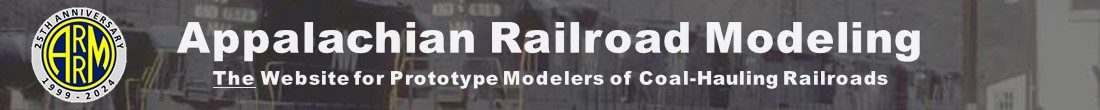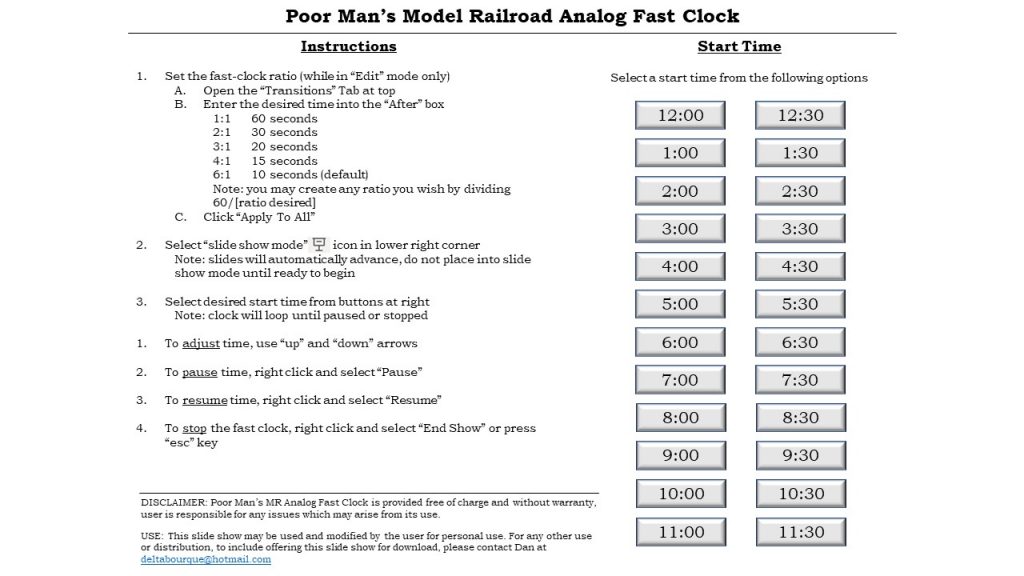Many who build a layout aspire to realistic operations with their trains. One of the staples for realistic operation is a “fast clock” that displays time at faster-than-real-life speed so that a “model day” takes less than 24 hours. The fast clock is usually expressed as a ratio where the first number indicates how much faster the clock will run compared to actual time. For example, 2:1 indicates a 24-hour model day will take 12 hours (30 actual minutes per modeled hour); 6:1 indicates a 24-hour day will take 4 hours (10 actual minutes per modeled hour). The ratio is usually driven by how compressed the layout is and how long it takes to do the work, but 6:1 is a pretty good starting point for all but the biggest layouts–with a 6:1, a job that takes 80 actual minutes represents a job that takes 8 hours on the real railroad.
If you’ve ever looked, fast-clock systems aren’t cheap, especially if you want a system that synchronizes multiple clocks. Most DCC systems include a built-in fast clock utility, but displaying the fast clock for operators to see usually involves an add-on that is also not cheap. You can also find some simple digital fast clocks online that allow you to generate a basic digital read-out, but based on my 1970 era, I wanted something similar for an analog clock. I’m not a software programmer, so I came up with an idea for using a program I DO have skills in (Microsoft PowerPoint) to create a simple fast clock I can display on a computer. I call this the “Poor Man’s Model Railroad Analog Fast Clock,” and I wanted to share it with other modelers who might want to play around with an analog fast clock without spending a dime.
The result is below, and I’ve included a simple black-and-white version and a wooden octagon version. Both default to a 6:1 ratio and a 12:00 start time, but these are customizable. You can play around with it online by clicking the “full-screen” icon on the lower right, but operation may be impaired, it may not advance automatically (it doesn’t advance on my phone), and the links and “home” screen settings may not work… the whole thing might not work depending on your computer and browser settings. I recommend you download your own copy and play it from your own computer if you have MS PowerPoint installed. This will also allow you to easily customize the fast-clock ratio (any ratio you want) and start time using the instructions and buttons on the first slide (hidden in presentation mode). The fast clock is a continuous loop, so no matter where you start it, it will continue indefinitely until stopped.
In addition to the basics of choosing the fast-clock ratio and start time, if you have some basic knowledge of MS PowerPoint, you can easily change other settings such as the background color, aspect ratio, and even the appearance of the clock. All of the graphics EXCEPT the clock hands is in a single master slide making it easy to change the appearance on a single slide to change it for the entire file. The hands are uniquely “set” on 720 individual slides, so if you want to change the style or size of the hands, it is doable but would take considerably more work.
I hope some of you find this basic fast-clock “program” (I use that word liberally) useful. It certainly has numerous limitations, but it may just be the easiest and cheapest way to add a little more prototypical operations to your layout. If you’d like a digital version of this fast clock, you can find one here. Enjoy!
—————–UPDATE – Regulator Fast Clock with Calendar—————–
Here’s a vertical version of the fast clock that includes a Regulator-style clock and a flip calendar with the current day and date. This one’s set up with 24-hours of slides, and it changes calendar dates at midnight based on the dates that can be configured in the Master Slide View.